与Ubuntu 16.04不同,从Ubuntu 17.10 之后,系统便不再支持使用 /etc/network/interfaces的方式来配置静态ip了,需要在 /etc/netplan/xx.yaml 文件修改如下,其中网关设置为用route -n 命令输出的网关。
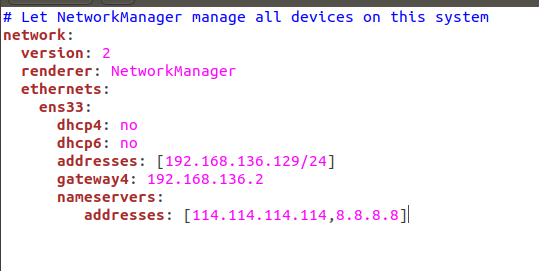
# Let NetworkManager manage all devices on this system |
设置完成后,
sudo netplan apply |
与Ubuntu 16.04不同,从Ubuntu 17.10 之后,系统便不再支持使用 /etc/network/interfaces的方式来配置静态ip了,需要在 /etc/netplan/xx.yaml 文件修改如下,其中网关设置为用route -n 命令输出的网关。
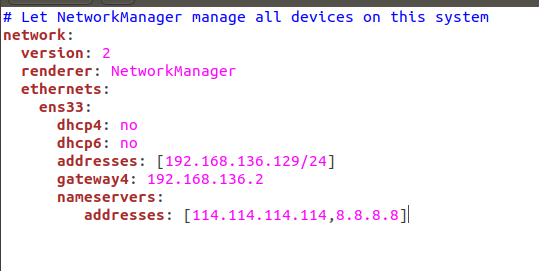
# Let NetworkManager manage all devices on this system |
设置完成后,
sudo netplan apply |